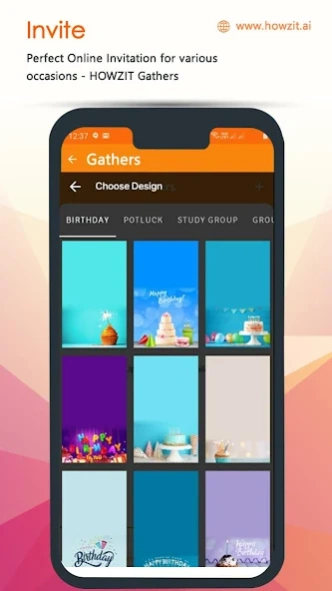HOWZIT 1.0.0.18
Continue to app
Free Version
Publisher Description
HOWZIT - AI powered messenger to enhance communication.
Coming soon...Video and Audio Calls. Stay Tuned.
HOWZIT is AI powered messenger - Text, share media ,translate texts , manage social events and post media.
EMOTION DETECTION IN CHATS - Chat with a difference!. Happy, Sad, Angry, Disgust, Fear or Surprised - all these emotions can be conveyed in app as you text, made possible by our AI algorithm
AUDIO IMAGES - Record your voice over images, giving it a personal touch to your image sharing experience.
TRANSLATE TEXTS - Instant chat translation
AUTO SWITCH DP - Allows users to automatically switch his profile pictures. Save up to 7 profile pictures and see it auto switch every day you open Howzit.
PRIVACY - You get complete control over who can see your Online/last seen status and Read Receipts.
GROUPS - Catch up with friends, family or colleagues. Broadcast messages in Private groups.
MEDIA SHARE - Share Photos, Videos and Files to friends or family. Be it to peer chats or groups, connect by sharing photos, videos or files.
SHARE ECARDS - Personalize and send awesome ecards to your friends, family. Also to personalize greetings, hit record and send audio message.
COORDINATE EVENTS - Gather people for birthday parties, potlucks, study groups or any occasion. HOWZIT GATHERS notifies users about the event, adds it to your calendar, and notifies you on the status of accepted/rejected guest list .
AND MUCH MORE..We keep expanding the boundaries of what you can do with a messaging application
Download Howzit App Now!
About HOWZIT
HOWZIT is a free app for Android published in the Telephony list of apps, part of Communications.
The company that develops HOWZIT is MithrAI Inc. The latest version released by its developer is 1.0.0.18.
To install HOWZIT on your Android device, just click the green Continue To App button above to start the installation process. The app is listed on our website since 2022-08-26 and was downloaded 1 times. We have already checked if the download link is safe, however for your own protection we recommend that you scan the downloaded app with your antivirus. Your antivirus may detect the HOWZIT as malware as malware if the download link to com.mithrai.howzit is broken.
How to install HOWZIT on your Android device:
- Click on the Continue To App button on our website. This will redirect you to Google Play.
- Once the HOWZIT is shown in the Google Play listing of your Android device, you can start its download and installation. Tap on the Install button located below the search bar and to the right of the app icon.
- A pop-up window with the permissions required by HOWZIT will be shown. Click on Accept to continue the process.
- HOWZIT will be downloaded onto your device, displaying a progress. Once the download completes, the installation will start and you'll get a notification after the installation is finished.